April 06, 2005
I think this means as a person I've jumped the shark
I can't believe it but I ended up giving Fedora a try and to my surprise I got it working pretty easily. Because I was tired of downloading disc images that might or might not work I instead opted to give a network install a try and it was a snap.
My first step took me to This Page where I picked up the "Net Install" ISO, it is super small under 5 megs so I burned it to a RW disc and I'll keep a backup of it on my thumb drive in case I need it later.
Next step I went to the mirror section of the Fedora main page and I got the addresses of a couple mirrors (I checked out backups in case the first one I tried was slow busy or down).
Next boot up the CD you made with your brand new teeny tiny little ISO and follow the menus until it asks you where to install from. Choose FTP or HTTP depending on the site address you have saved. on the first line put in the server's address, for instance one FTP site that is available is ftp://mirror.linux.duke.edu . On the second line put the path to the OS you plan to install is, for Fedora Core 3 I found it is almost universally pub/fedora/linux/core/3/i386/os/
After that it's a pretty simple Linux install, just allow yourself some time to get it all downloaded depending on the speed of the site and of course your own connection speed it could take many hours. Once it is done don't forget to update anything that may need updating and then tweak the thing to your own personal liking. At least, that is my plan.
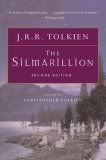
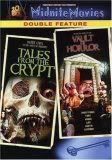





No comments:
Post a Comment